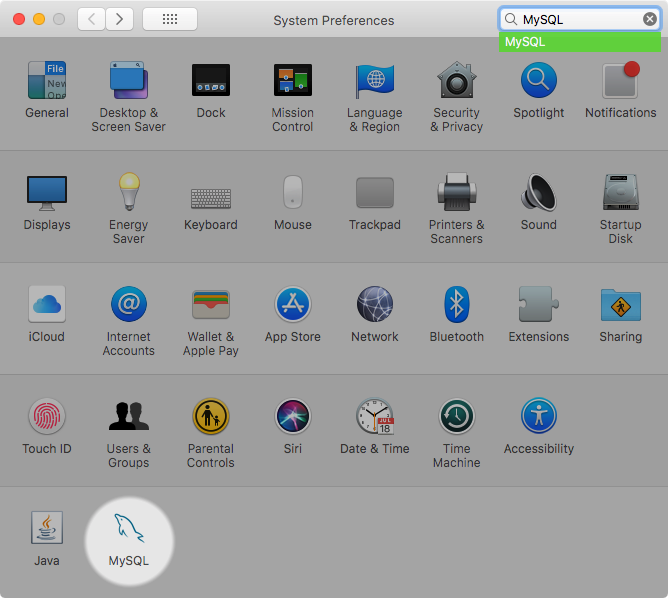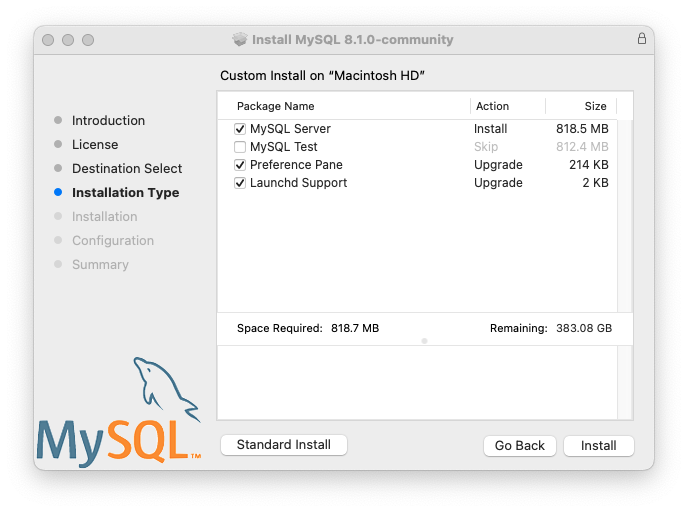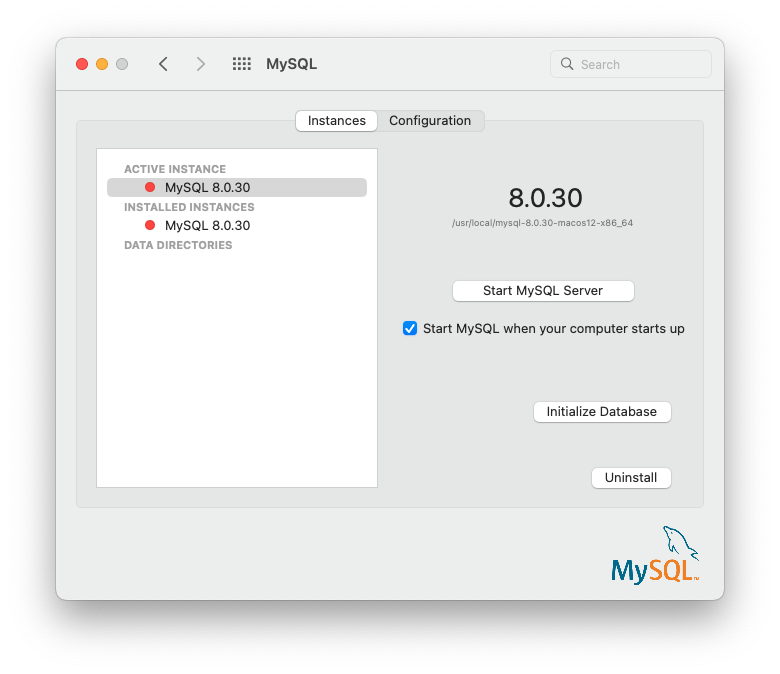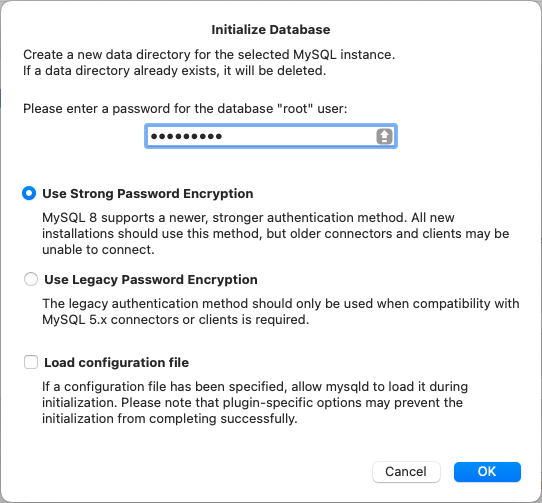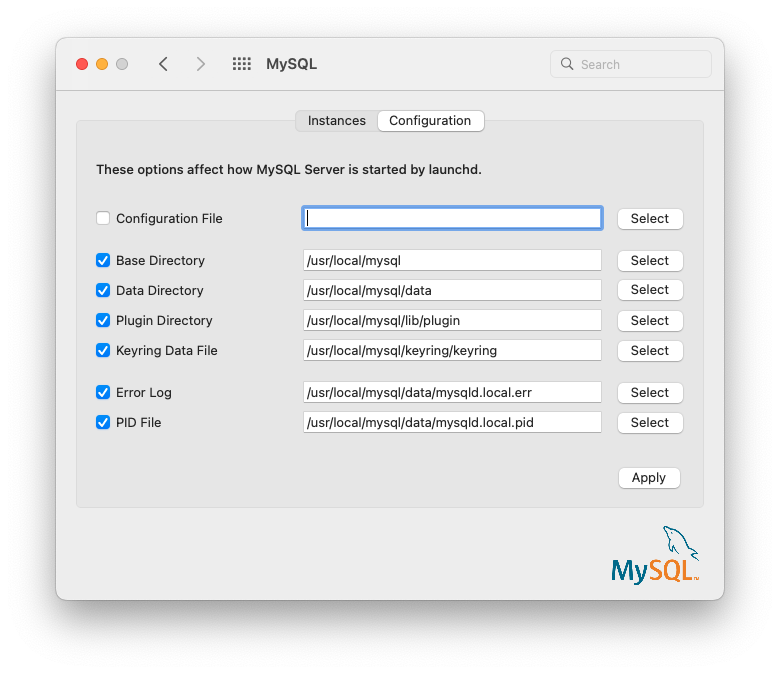MySQL 8.3 Release Notes
MySQL 安装包包括一个 MySQL 首选项窗格,允许您启动、停止和控制 MySQL 安装的自动启动。
该首选项窗格默认安装,并列在系统的 系统首选项 窗口中。
MySQL 首选项窗格与 MySQL 服务器一起安装,通常与 MySQL 服务器一起安装,但也可以单独安装。
要安装 MySQL 首选项窗格:
-
按照文档中的说明安装 MySQL 服务器,如 第 2.4.2 节,“使用本机包在 macOS 上安装 MySQL”。
-
在 安装类型 步骤中单击 。“首选项窗格”选项默认启用,请确保未取消选择。其他选项,例如 MySQL 服务器,可以选择或取消选择。
-
完成安装过程。
Note
MySQL 首选项窗格仅控制通过 MySQL 包安装的 MySQL 安装实例,这些实例安装在默认位置。
安装了 MySQL 首选项窗格后,您可以使用该首选项窗格控制 MySQL 服务器实例。
“实例”页面包括启动或停止 MySQL 的选项, 重新创建 data/ 目录。 卸载 MySQL 服务器和可选的 MySQL 首选项窗格和 launchd 信息。
“配置”页面显示 MySQL 服务器选项,包括 MySQL 配置文件的路径。
MySQL 首选项窗格显示 MySQL 服务器的当前状态,显示 停止(红色)如果服务器未运行,显示 运行(绿色)如果服务器已经启动。首选项窗格还显示了 MySQL 服务器是否设置为自动启动的当前设置。